We will start with AdventureWorksDW2012 database by which we will explore most of the SSAS features. We will use subset of the database with below set of tables
DimProduct
DimProductSubCategory
DimProductCategory
DimDate
DimReseller
DimEmployee
DimPromotion
DimCurrency
DimSalesTerritory
DimGeography
FactResellerSales
Below is the diagram of data mart.
Now to create a new SSAS project follow below step
First create a new SSAS project from FileàNewàProject Menu
Select Analysis Service MultiDimensional and Data Mining Project and give a name to the project.
Create a Data Source by right clicking and selecting new Data Source on right hand side Solution Explorer Window
Create a Data Source View (by selecting above tables) by right clicking and selecting new Data Source View on right hand side Solution Explorer Window
You will get the dsv created in your SSAS project like below
In next part we will start and learn Dimension Design in SSAS.




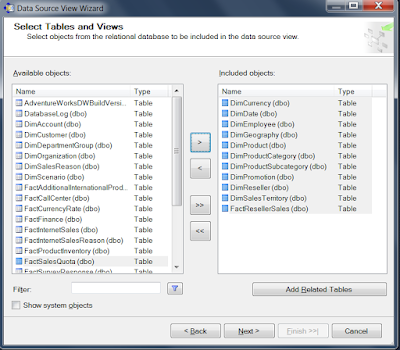

Smm Panel
ReplyDeleteSmm panel
iş ilanları
instagram takipçi satın al
HİRDAVATCİ
Https://www.beyazesyateknikservisi.com.tr/
servis
tiktok jeton hilesi
çekmeköy beko klima servisi
ReplyDeletetuzla vestel klima servisi
tuzla arçelik klima servisi
ataşehir samsung klima servisi
çekmeköy mitsubishi klima servisi
ataşehir mitsubishi klima servisi
maltepe vestel klima servisi
kadıköy vestel klima servisi
maltepe bosch klima servisi